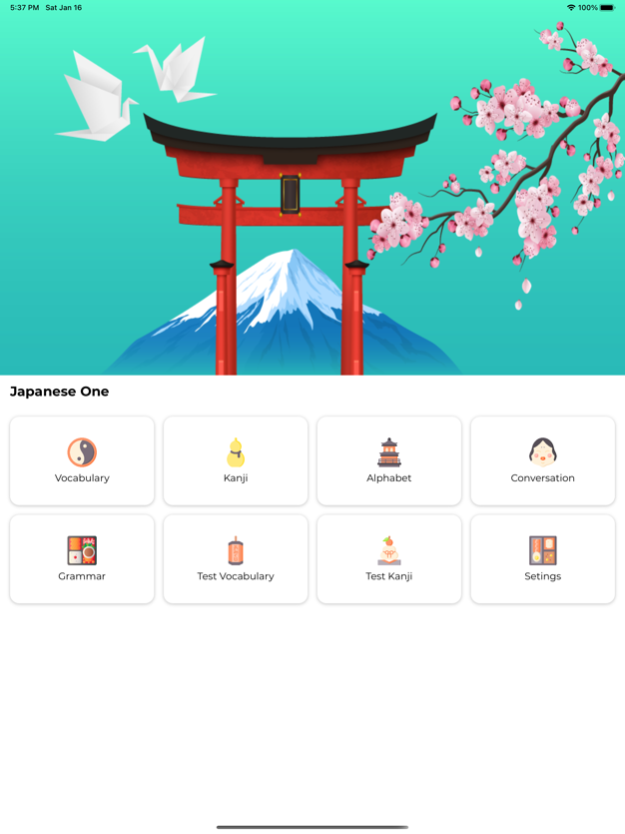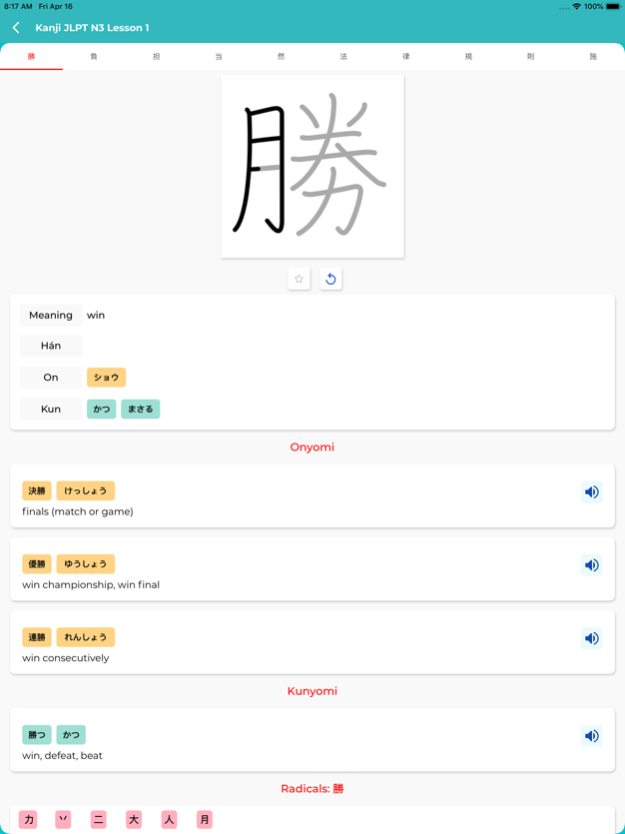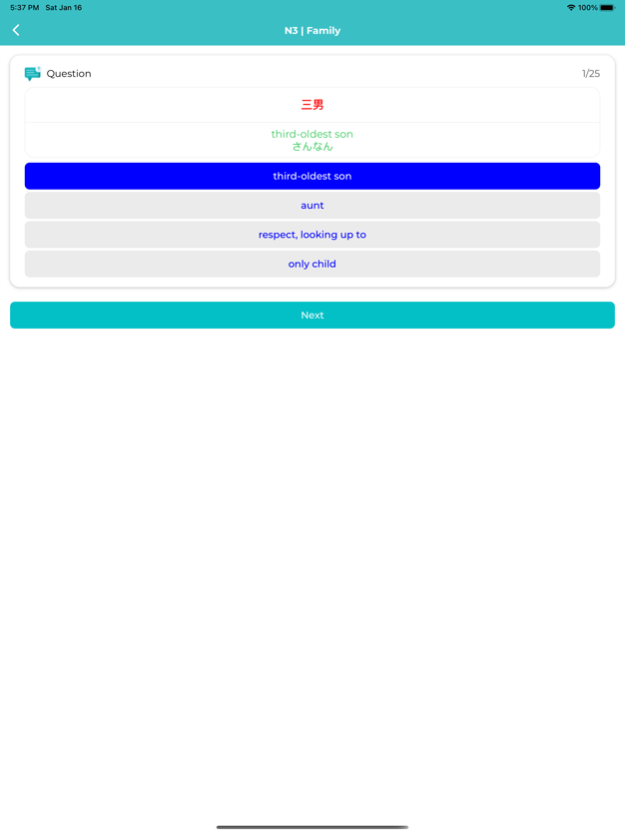JLPT N5 ~ N1 Learn Japanese 6.7
Continue to app
Free Version
Publisher Description
■ The best app for studying Japanese with data from basic to advanced. More than 10000 common vocabulary practice JLPT N5 N4 N3 N1 N1.
◇ 1000 JLPT N5 Japanese Vocabulary with 12 topics
◇ 1500 JLPT N4 Japanese Vocabulary with 7 topics
◇ 2000 JLPT N3 Japanese Vocabulary with 12 topics
◇ 2500 JLPT N2 Japanese Vocabulary with 12 topics
◇ 3000 JLPT N1 Japanese Vocabulary with 14 topics
■ There are phonetic transcriptions for example and more, audio vocabulary and examples.
Features in the application:
1. Listen to a single vocabulary, listen to examples. Not only are you learning vocabulary, but also you can imitate Japanese pronunciation. Please experience learning vocabulary and listening practice with the app
2. Listen to the whole lesson. After each lesson, you should listen to the entire lesson to revise and remember the words you have learned before. And you can review the previous lesson by listening and remembering the meaning of the word. Always use it. A super cool function of the app.
3. Learn vocabulary with FlashCard: The vocabulary in the lesson will be randomly displayed, when you click on the center of the card that will show the meaning of the vocabulary and sound pronunciation. When you click on the left of the card will return to the previous, click on the right of the card will switch to a new word.
All of them are reciprocal animated very pretty. There is an on-off function for you practice.
4. Listening and writing vocabulary: The vocabulary in the lesson will also be randomed, showed only the vocabulary meaning. At the beginning of the sound will be played, then you enter the word in the box and press the check button to see if the results you have entered are correct. You can listen to the vocabulary one more time if you want.
5. Practice doing vocabulary test: After each lesson, there is a practice test. Just remember to complete it, the results will be updated to the completion of the lesson.
6. Vocabulary notebook: Save traces of vocabulary that you do not know or do not remember in your vocabulary book by clicking on the star next to the vocabulary. There is a vocabulary review function in your notebook to Which help you practice and remember longer.
7. The function of completing the lesson, when you do not practice, it will automatically save the results, and mark your progress.
8. The lesson tracking function helps you mark your learning path.
9. The Japanese alphabet hiragana katakana has sound. Practice the alphabet with the FlashCard part.
Do not forget to rate the app. I hope that you will study well and where to study JLPT
Oct 11, 2021
Version 6.7
Change Data for N1 Vocabulary
About JLPT N5 ~ N1 Learn Japanese
JLPT N5 ~ N1 Learn Japanese is a free app for iOS published in the Kids list of apps, part of Education.
The company that develops JLPT N5 ~ N1 Learn Japanese is Vu Ngoc. The latest version released by its developer is 6.7.
To install JLPT N5 ~ N1 Learn Japanese on your iOS device, just click the green Continue To App button above to start the installation process. The app is listed on our website since 2021-10-11 and was downloaded 1 times. We have already checked if the download link is safe, however for your own protection we recommend that you scan the downloaded app with your antivirus. Your antivirus may detect the JLPT N5 ~ N1 Learn Japanese as malware if the download link is broken.
How to install JLPT N5 ~ N1 Learn Japanese on your iOS device:
- Click on the Continue To App button on our website. This will redirect you to the App Store.
- Once the JLPT N5 ~ N1 Learn Japanese is shown in the iTunes listing of your iOS device, you can start its download and installation. Tap on the GET button to the right of the app to start downloading it.
- If you are not logged-in the iOS appstore app, you'll be prompted for your your Apple ID and/or password.
- After JLPT N5 ~ N1 Learn Japanese is downloaded, you'll see an INSTALL button to the right. Tap on it to start the actual installation of the iOS app.
- Once installation is finished you can tap on the OPEN button to start it. Its icon will also be added to your device home screen.